Base Item
Items in this inventory system are Godot resources. Base Item can be used as a base or just in general for your items. It has some properties that are needed, you can always extend them.
Here is an example with an apple. Apple uses the ItConsumable resource from the examples, which is inherited from BaseItem. This way we can set each item made with the ItConsumable resource how much health should add or remove from the Player and what audio it should play when eaten.

Creating new simple items
- Right click in the filysystem and choose
New -> Resource...
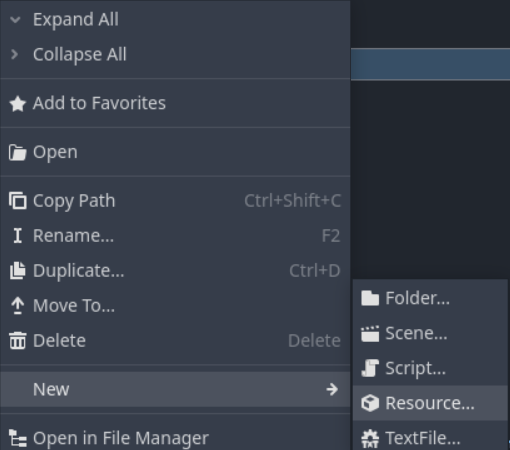
- Select BaseItem from the menu and click Create and name it however you want. Good convention is to follow this
item_customname.tres
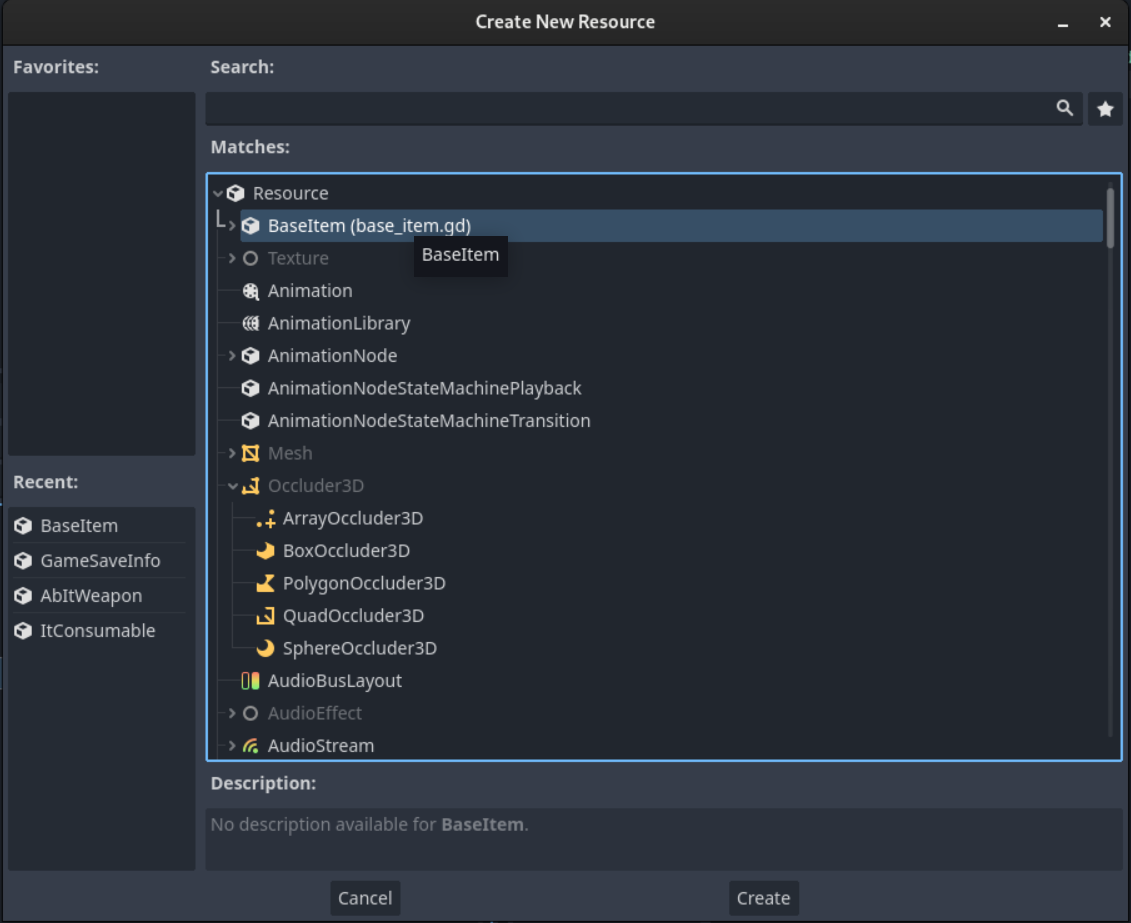
- Double click it, and on the right side of the editor (the inspector), you should be able to edit it's properties
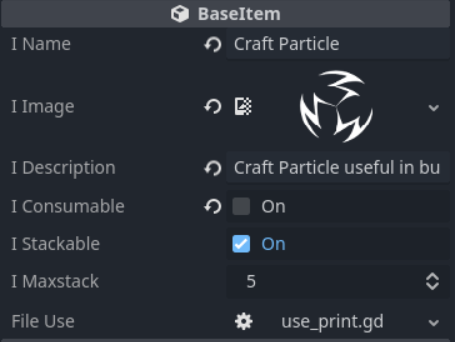
To see what each property does, go to the Property Descriptions
Extend item properties
To extend some items with more properties you can create a new script that extends BaseItem and to create new properties just add export variables, here is an example:
class_name ItConsumable
extends BaseItem
@export var health := 0
@export var consume_audio: AudioStream
Now when creating a new item, from resources instead of clicking on BaseItem, choose the newly created resource, in this case it's ItConsumable (see the first line in the script we just made)
Custom use action
Each item can have different functionality when interacting with it. This functionality can be set by attaching a script to the File Use property.
To create a custom action when an item is used you should create a new script that looks like this (you can copy and paste this code or look at the addons/inventory_oasis/items/use/use_print.gd file):
extends ItemUse
func _i_use(item: BaseItem, interactor: Object) -> bool:
# this will print the item name when used, you can remove this line
print(item.i_name, " was used by ", interactor)
# Add custom logic here...
return super._i_use(item, interactor)
When you are done with the script, you can drag and drop it to the File Use property of the item. You can see some examples here:
- res://examples/basic/inv/items/use/use_consumable.gd
- res://examples/game/inv/items/uses/useit_weapon.gd
Creating new advanced items
Let's try to make a Food item type and from it to make an Apple and a Mushroom.
First we have to think what properties a food item has, in this case they will be health and consume_audio.
I will refer to the Food item type as Abstract Item, because multiple items can inherit from it.
Let's create a new script:
class_name AbItFood
extends BaseItem
@export var health := 0
@export var consume_audio: AudioStream
Because this script extends BaseItem (see second line), it will have every property that BaseItem has, plus the ones we added.
Now let's create an apple item:
- Right click in the filysystem and choose
New -> Resource... - Select AbItFood from the menu and click Create and name it
item_apple.tres - Double click it, and on the right side of the editor (the inspector), you should be able to edit it's properties, notice that we now have Health and Consume Audio at the top which we can change.
- I will set the Health to a positive value: 5
Now let's create a mushroom item:
- Right click in the filysystem and choose
New -> Resource... - Select AbItFood from the menu and click Create and name it
item_mushroom.tres - Double click it, and on the right side of the editor (the inspector), you should be able to edit it's properties, notice that we now have Health and Consume Audio at the top which we can change.
- I will set the Health to a negative value: -5
If we try to use the items right now, we will only print their names, our Player health doesn't change, let's fix that! For this purpose we will need a new ItemUse script. Let's create it!:
extends ItemUse
# this function should be named exactly like that, you can copy it from "Custom use action"
func _i_use(item: BaseItem, interactor: Object) -> bool:
# check if the item has health property, because this file can be attached to any item
if not &"health" in item:
return false
# check if the interactor, in this case the player has 'update_health' function which we can call
if not interactor.has_method(&"update_health"):
return false
# Cast it to the abstract food item to access it's properties
var item_cast = item as AbItFood
interactor.update_health(item_cast.health)
print(interactor, " got ", item_cast.health, " health.")
if is_instance_valid(item_cast.consume_audio) && interactor.has_method(&"play_sound_fx"):
interactor.play_sound_fx(item_cast.consume_audio)
return true
- Now we can drag and drop this script to the File Use property. Notice that we can drag it to any item, even ones that do not have the
healthandconsume_audioproperties. That's why we had to check in the script if it had them.
If we use these items in the game now, the apple will give the player 5 health and play the consume_audio sound and the mushroom will deplete 5 health form the player and play the consume_audio sound.
Property Descriptions
String i_name = ""
Name of the item
Texture2D i_image
Image of the item
String i_description = "..."
Description of the item
bool i_consumable = true
When using the item, should it be substracted or not (-1)
bool i_stackable = true
Can the item be stacked
int i_maxstack = 5
If the item can be stacked, what is the max stack size
GDScript file_use = preload("use_print.gd")
GDScript file that extends ItemUse and implements func _i_use(item: BaseItem, interactor: Object) -> bool
Whatever is inside the _i_use function will be called when using the item!
You can check res://addons/inventory_oasis/items/use/use_print.gd for an example.